We’ve made changes to online banking
13 June 2023
5 min read
As the original ethical bank, we're always looking for ways to make our services better. That's why after listening to our customers, and doing plenty of research and testing, we've made some exciting changes to online banking.
This means that when you access online banking on your desktop, tablet, or mobile browser, you'll notice a different look and feel, but with all the same great features, plus some new additions too.
So, what's new?
Quicker navigation
Our new navigation menu gets you to where you want to be, even quicker.
Wherever you are in online banking, the navigation menu will now always be present. This means you'll be able to complete different tasks without having to go back to the main accounts page every time.
Instead, you'll be able to quickly move from section to section, such as 'Pay and transfer', 'Scheduled payments', 'My details', and 'Help and support'.
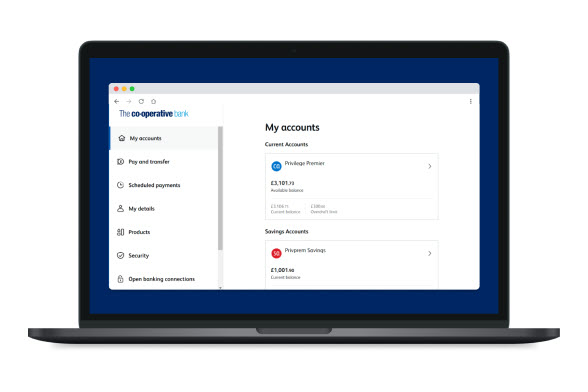
Scheduled payments, all in one place
If you have multiple accounts with us, you can now access all your scheduled payments in one place.
This includes payments such as Direct Debits, standing orders, Faster Payments, and future one-off payments with a reference. You'll be able to find them in 'Scheduled payments', which is one of the options in the new navigation menu.
This handy feature means it's now easier to track money leaving your account.
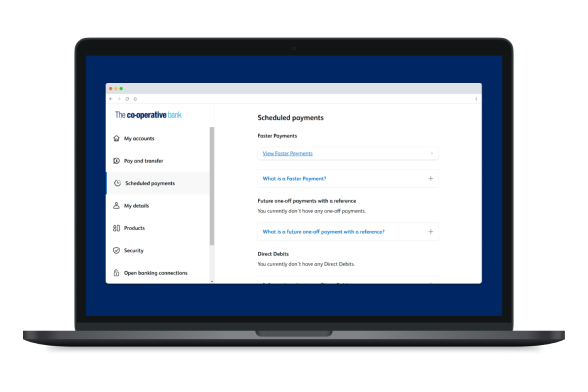
A brand new help and support hub
Our new help and support hub has been designed to get you the answers you need, as quickly as possible.
When you visit 'Help and support' in the navigation menu, you'll be able to browse through our useful help topics.
And if you're still stuck, you'll also have the option to send us a secure message, via our 'Help and Support' hub, or alternatively you can call us. Which option you choose depends on how you'd prefer to communicate, and how quickly you need your issue resolving.
Please note: before, you used to be able to access your messages in the top right hand corner of the screen. Now, messages are managed in 'Help and support'.
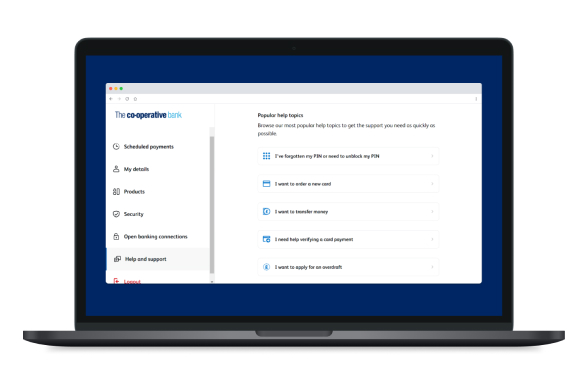
Accessibility improvements
We know our customers have diverse needs. This is why we've worked hard to make the latest version of online banking more accessible.
For example:
- It's now easier to navigate online banking using just a keyboard
- We've improved the navigation in a way that supports customers with motor impairments
- Text is easier to read, and also designed for screen readers.
Other things to note
- The term 'available balance' will be displayed more prominently as we know our customers use this the most. This should make it clearer what funds you have available, if you want to make a payment for example
- You'll still need the same details to log in. So your username, password, and two digits from your 6-digit online banking security code
Want to learn more?
Not found what you're looking for?
Contact our support team


